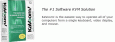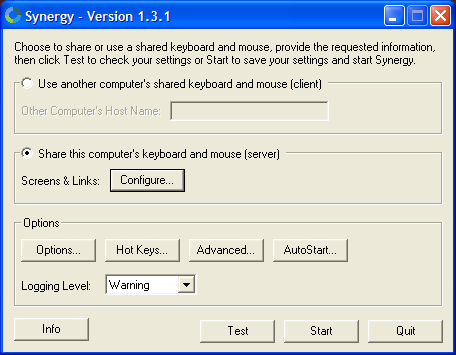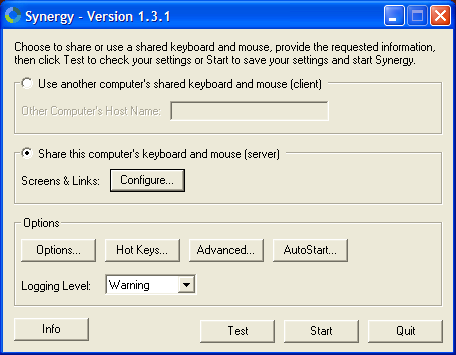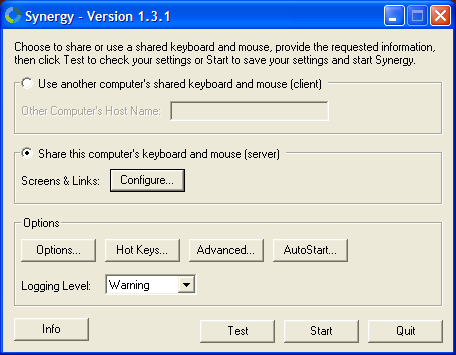Kvm
Advertisement
KaVoom! KVM v.5 35
Kavoom! KVM is like a hardware KVM switch except that the 'switch' appears on your monitor, and you use the mouse to select which computer to operate. No hardware is needed so there are no power cords or cables to connect.
Advertisement
AsanteFast PCI 590 Driver v.2.4
AsanteFast PCI 590 Driver X contains Mac OS X 10.
AsanteFast PCI 690 Driver X v.2.4
AsanteFast 690 PCI Driver X contains Mac OS X 10.
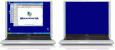
MaxiVista - Multi Monitor Software
MaxiVista can turn any spare PC into a second monitor for your primary PC. Connect up to four PCs via network and enjoy giant desktop real estate of up to 7,680x1,200 pixels. MaxiVista additionally allows controlling up to four PCs with one mouse and

Input Director
Input Director is designed for those folks that have two (or more) Windows systems set up at home. Using Input Director, position the monitors of your systems side-by-side and then you can control them via one keyboard/mouse. To transition between systems

Input Director v1.0.7
Input Director is designed for those folks that have two (or more) Windows systems set up at home. Using Input Director, position the monitors of your systems side-by-side and then you can control them via one keyboard/mouse. To transition between systems
MaxiVista v.4.0.12
MaxiVista allows you to add a second screen to your computer. By installing this app into your primary computer and a spare computer, you can use the spare computer's monitor as a second screen for your main computer.